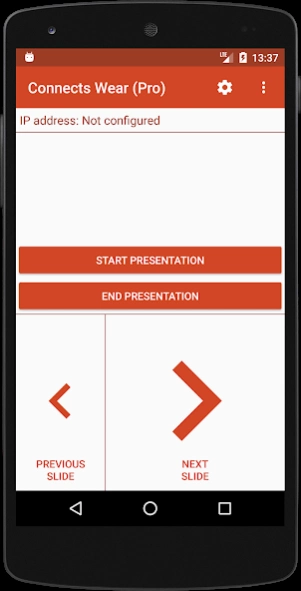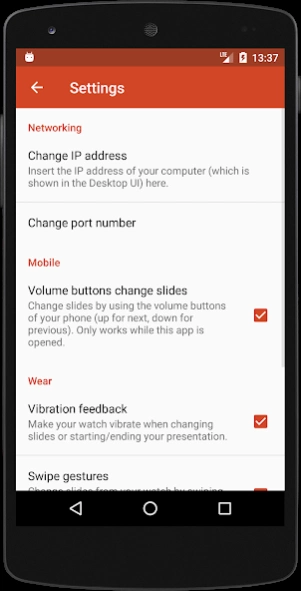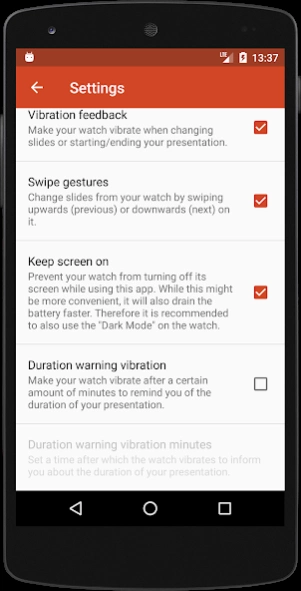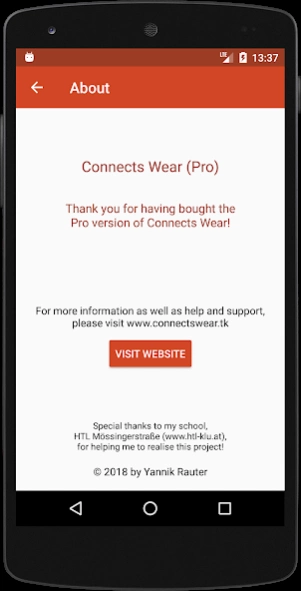Connects Wear (Pro) 1.1.0
Paid Version
Publisher Description
Connects Wear (Pro) - Connects Wear is a PowerPoint presentation remote application for Wear OS.
This is the Pro version of Connects Wear.
Connects Wear (Pro) is a PowerPoint presentation remote. This basically means you can remotely control the slides of your PowerPoint presentations. But most importantly: It works with your Wear OS compatible smartwatch.
Features include:
- Change slides of your PowerPoint presentation
- Start and End your PowerPoint presentation
- Turn off the screen timeout of the watch
- Test the connectivity between your watch, phone and computer
- Enable a dark mode which aims to reduce battery usage by dimming the display and applying a darker color scheme
On the watch, the settings and features can be accessed by long pressing on the "main screen" of the app. The mobile app also works in multi window mode so you can use another app to read notes from while presenting.
This Pro version also has the following additional features (these are not included in the Free version of Connects Wear):
- On your phone, change the slides of your PowerPoint presentation by using the volume buttons
- On your watch: Display the duration of your presentation
- On your watch: Enable vibration feedback on taps
- On your watch: Use swipes to change slides
- On your watch: Configure the amount of minutes after which the watch vibrates to inform you about the duration of your presentation
(Please note: If you want to use Connects Wear (Pro) on your watch, you always need to have the Connects Wear (Pro) app opened on your phone as well).
About Connects Wear (Pro)
Connects Wear (Pro) is a paid app for Android published in the PIMS & Calendars list of apps, part of Business.
The company that develops Connects Wear (Pro) is Yannik Rauter. The latest version released by its developer is 1.1.0.
To install Connects Wear (Pro) on your Android device, just click the green Continue To App button above to start the installation process. The app is listed on our website since 2018-06-01 and was downloaded 9 times. We have already checked if the download link is safe, however for your own protection we recommend that you scan the downloaded app with your antivirus. Your antivirus may detect the Connects Wear (Pro) as malware as malware if the download link to at.htlklu.connects.pro is broken.
How to install Connects Wear (Pro) on your Android device:
- Click on the Continue To App button on our website. This will redirect you to Google Play.
- Once the Connects Wear (Pro) is shown in the Google Play listing of your Android device, you can start its download and installation. Tap on the Install button located below the search bar and to the right of the app icon.
- A pop-up window with the permissions required by Connects Wear (Pro) will be shown. Click on Accept to continue the process.
- Connects Wear (Pro) will be downloaded onto your device, displaying a progress. Once the download completes, the installation will start and you'll get a notification after the installation is finished.